2.1k
In this example we use LEDs connected to the following pins – 16,17,18,19,20,21,22,26,27,28 to create the knight rider effect
I tested this with cytron maker pi pico as it has LEDs connected to all the outputs
Schematic
If you want to build its fairly simple, you just need the pico, 10 LEDs and 10 resistors.
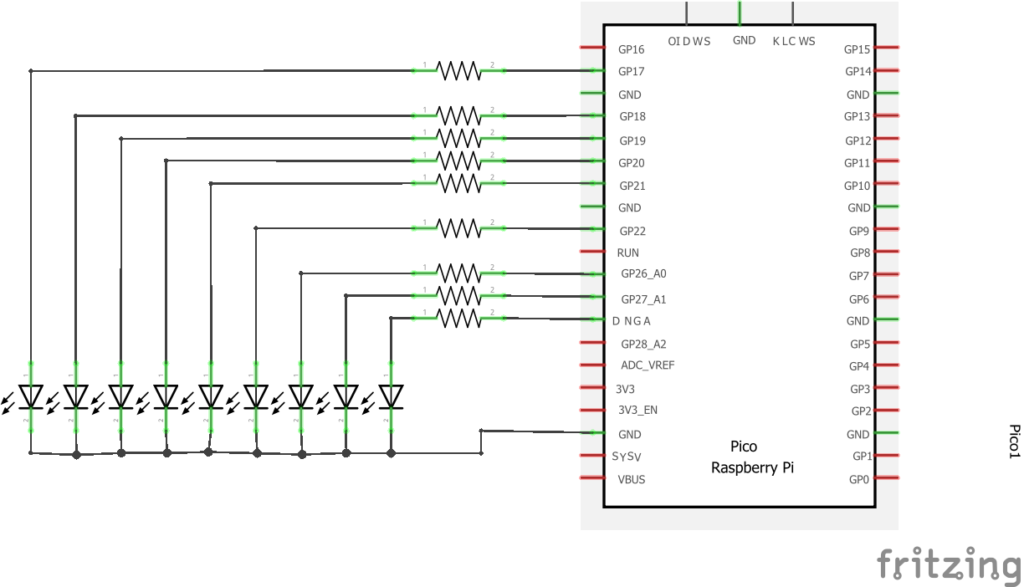
We forgot the resistor and led for pin 28
Parts
| RP2040 | Aliexpress |
| Electronics Components Basic Starter Kit | Aliexpress |
Code
# Knight Rider LED
from machine import Pin
import utime
#LED Pins to be used
LEDs = [16,17,18,19,20,21,22,26,27,28]
#create an empty list to assing pins in pico
led_pins = []
for x in range(0,10):
led_pins.append(Pin(LEDs[x], Pin.OUT, Pin.PULL_UP))
button_fast = Pin(11,Pin.IN, Pin.PULL_DOWN)
button_slow = Pin(13,Pin.IN, Pin.PULL_DOWN)
while True:
# Left to Right #
for x in range(len(led_pins)-2):
led_pins[x+1].value(1)
utime.sleep(0.010)
led_pins[x].value(1)
utime.sleep(0.010)
led_pins[x+1].value(1)
utime.sleep(0.010)
led_pins[x+2].value(1)
utime.sleep(0.010)
led_pins[x].value(0)
utime.sleep(0.010)
led_pins[x+1].value(1)
utime.sleep(0.010)
led_pins[x+2].value(0)
# Left to Right #
for x in reversed(range(len(led_pins)-2)):
led_pins[x+1].value(1)
utime.sleep(0.010)
led_pins[x].value(1)
utime.sleep(0.010)
led_pins[x+1].value(1)
utime.sleep(0.010)
led_pins[x+2].value(1)
utime.sleep(0.010)
led_pins[x].value(0)
utime.sleep(0.010)
led_pins[x+1].value(1)
utime.sleep(0.010)
led_pins[x+2].value(0)
