In this article, we connect a KY-002 shock and vibration sensor to a Raspberry Pi Pico, any Rp2040 type board will be suitable. We actually tested this with a Cytron Maker Pi Pico
We will use Micropython for these examples but of course you can use the Arduino IDE as well if you have Raspberry Pi Pico support enabled
The KY-002 shock and vibration sensor is a precise module for detecting shocks and vibrations. It consists of a conductive outer casing and an internal spring. In the event of shocks, the spring closes the contact to the outer casing and thus generates an electrical signal. This simple design enables reliable and fast detection of vibrations.
The sensor looks like this
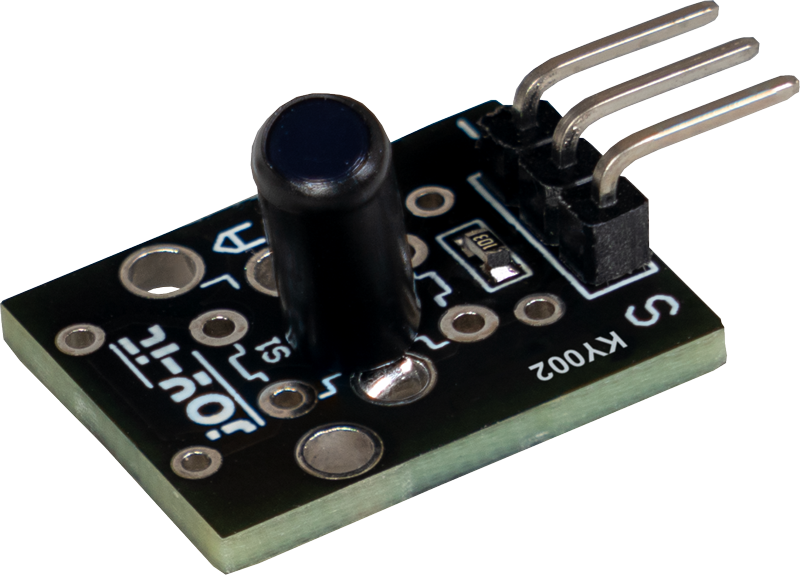
The sensor has the following the pinout
| Component Pin | Description |
|---|---|
| (-) | GND |
| middle | +5V |
| S | Signal |
Parts Required
You can connect to the module using dupont style jumper wire.
| Name | Links |
| Raspberry Pi Pico | |
| 37 in one sensor kit | |
| Connecting cables |
Schematic/Connection
| Pico | SENSOR |
|---|---|
| GPIO28 | S |
| 3v3 | + |
| GND | – |
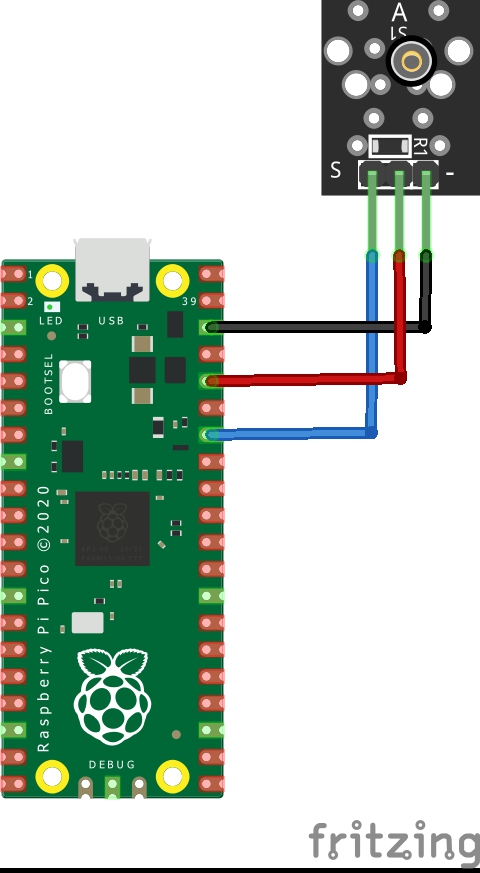
Code Examples
from machine import Pin, Timer
# GPIO28 as input
sensor = Pin(28, Pin.IN, Pin.PULL_DOWN)
timer = Timer()
# Initialization of the counter variable
counter = 0
print("KY-002 Vibration sensor example")
def step(timer):
global counter
counter = counter + 1
print(counter)
# Function that is executed on vibration
def shake(pin):
timer.init(mode=Timer.ONE_SHOT, period=300, callback=step)
# Initialization of the interrupt
sensor.irq(trigger=Pin.IRQ_FALLING, handler=shake)
REPL Output
Disclaimer
This website may contain affiliate links, which means we may receive a commission if you click on a link and make a purchase. This comes at no additional cost to you.
