The DeskPi PicoMate is a comprehensive kit tailored for the Raspberry Pi Pico and Pico W microcontrollers.
It integrates an expansion dock with 12 detachable modules, which makes it easy to seamlessly develop many projects without the need for any soldering or complex wiring. This makes this board ideal for beginners.
Lets take a look at this board, the layout and you can also see the sensors and modules that are available
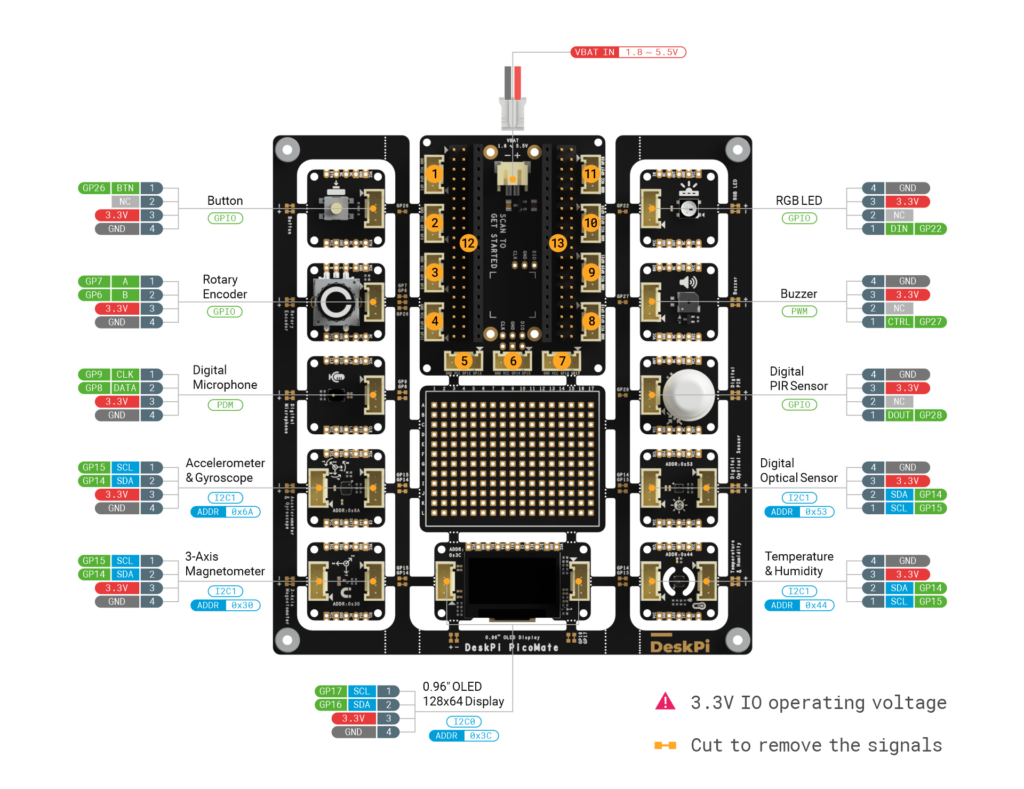
Now lets look at the features available
Key Features:
- Plug-and-Play Design: All modules are pre-wired to the Pico dock, ensuring immediate usability. You can also removed the modules and these can be connected using the included cables for enhanced flexibility. I would recommend keeping the board intact to be honest.
- Comprehensive Module Set: The kit comprises 12 modules, each serving distinct functions. These are as folllows.
- Push Button
- WS2812 RGB LED
- Rotary Encoder
- Buzzer
- Digital Microphone (ZTS6531S)
- Digital PIR Sensor (AS312)
- 6-Axis IMU Sensor (LSM6DS3TR-C)
- Digital Optical Sensor (LTR-381RGB-01)
- 3-Axis Magnetometer (MMC5603NJ)
- Temperature & Humidity Sensor (SHT30-DIS)
- 0.96” 128×64 OLED Display (SSD1315)
- 204 Pins Breakout Board
- Extensive Connectivity: The expansion dock provides access to all GPIO pins of the Raspberry Pi Pico via rows of headers on each side and includes up to 11 Grove connectors, simplifying the integration of additional grove compatible sensors and modules.
- Portability: Equipped with a built-in battery connector, the PicoMate supports on-the-go projects, enhancing its versatility in various applications.
- Software Support: There are Comprehensive Circuitpython libraries are available for all modules, streamlining the development process for both beginners and experienced developers.
Package Contents:
There are 3 options
DeskPi PicoMate for Raspberry Pi Pico / Pico W, Breakout Module Board for Raspberry Pi Pico W
DeskPi PicoMate with Raspberry Pi Pico W Board
DeskPi PicoMate with Raspberry Pi Pico Board
For all the options you get the following by default
- 1x DeskPi PicoMate
- 1x 3*AA Battery Holder with On/Off Switch
- 6x Grove Cables
- 1x Micro USB Cable
- 1x User Manual
There are also options which add in a Raspberry Pi Pico or Raspberry Pi Pico W with headers, the new Raspberry Pi PIco 2 should also work
I chose the plain board as I had Pico and Pico 2's.
Applications:
The DeskPi PicoMate is ideal for a wide range of applications, these include:
- Educational Projects: The main application in my mind is a hands-on tool for learning electronics and programming. I can see this being a very useful application for learning all the basics due to the combination of sensors and modules.
- Prototyping: Accelerating the development of new ideas and concepts using the existing modules and also the prototyping board, headers and grove connectors. You can easily use this as a prototype then if you wished design your own board.
- IoT Development: Facilitating the creation of IoT devices and applications. We recommend a wireless version of the Pico for this.
Cost:
DeskPi PicoMate for Raspberry Pi Pico / Pico W, Breakout Module Board for Raspberry Pi Pico W – $39.99 USD
DeskPi PicoMate with Raspberry Pi Pico W Board – $55.99 USD
DeskPi PicoMate with Raspberry Pi Pico Board – $49.99 USD
Conclusion:
The DeskPi PicoMate offers a versatile and user-friendly platform for exploring the capabilities of the Raspberry Pi Pico and Pico W.
Its modular design, combined with extensive connectivity options and software support, makes it a valuable asset for both hobbyists and professionals in the field of electronics and embedded systems. Its also decent value for money and gives a good range of sensors and modules for what you pay.
The recommended development environment is Circuitpython, not an issue for me. A quick scout around and I could see Micropython libraries for some of the sensors as well and also Arduino libraries.
Looking at the sensor connections, some of these may take time to get up and running and need modified due to the I2C port used, its noticeable a lot use I2C1 on the Pico
I like it and I am a big fan of any reasonably easy to use, electronics system that can encourage people to learn more without the need to buy a ton of individual parts.
Disclosure:
This website may contain affiliate links, which means we may receive a commission if you click on a link and make a purchase. This comes at no additional cost to you and helps the site – provided Honey isn't installed that is.
