This is not a SBC like a standard Raspberry Pi, you cannot run an operating system like linux on it. Think of an Arduino Nano from a size point of view but way more powerful and an Arduino from a development point of view
You can experiment by adding hardware like lcds, sensors and other modules to it. Lets look at this new board in more detail.
Requirements
You will need a USB cable and some headers, this is truly a barebones development.
You do not need an external SD card as your programs are uploaded to the onboard flash
It can be reprogrammed over USB from a Raspberry Pi or other computer using the C/C++ SDK or the official MicroPython port. At the bottom of this article we have various documentation links.
Raspberry Pi Pico PInout
This is the pinout for the Raspberry Pi Pico
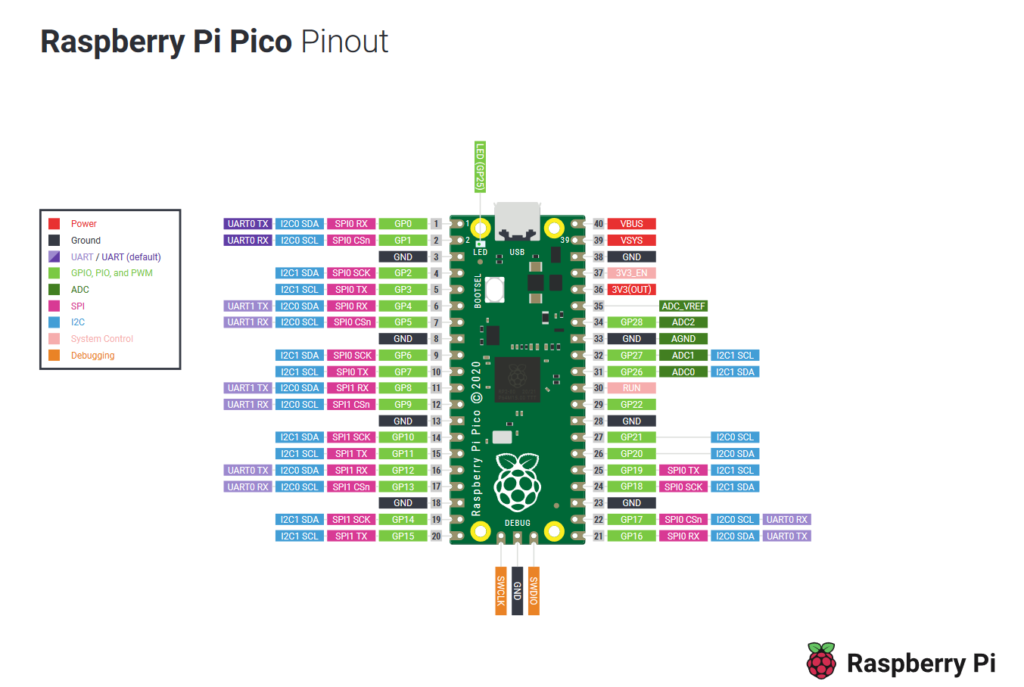
raspberry pi pico pinout
Raspberry Pi Pico Specifications
The main chip on board is the ‘RP2040' which is a ARM Cortex M0+ processor, with a flexible clock running up to 133MHz.
- RP2040 microcontroller chip designed by Raspberry Pi
- Dual-core ARM Cortex M0+ processor, flexible clock running up to 133 MHz
- 264kB of SRAM, and 2MB of onboard Flash memory
- Castellated module allows soldering directly to carrier boards
- USB 1.1 Host and Device support
- Low-power sleep and dormant modes
- Drag & drop programming using mass storage over USB
- 26 multi-function GPIO pins
- 2×SPI, 2×I2C, 2×UART, 3×12-bit ADC, 16×controllable PWM channels
- Real-time clock
- Temperature sensor
- Accelerated floating-point libraries on-chip
- 8×Programmable IO state machines for custom peripheral support
Add-ons
There are many add-on boards available from companies like pimoroni
I have purchased several of these add-ons and other development boards that use the Rp2040
Pico Scroll Pack – A 7×17 grid of individually controllable white LEDs
Pico Display Pack – A 1.14″ IPS LCD screen with four buttons and a RGB LED
Pico Decker (Quad Expander) – attach up to four add-ons to a single Raspberry Pi Pico using an expander board
Pico Omnibus (Dual Expander) – attach two add-ons to a single Raspberry Pi Pico
I will also be looking at various sensors to see if I can get these to work
Summary
This is a low cost board which is designed to fill the low cost maker market, similar to an Arduino. The benefits of this is unlike other development boards there is already good documentation and support
You may need a few extras and the board does not have any wifi or bluetooth capabilities but these can be added with other boards. Maybe future variants can add these capabilities.
At under £4 its well worth a purchase to experiment with
Links
Documentation for the Raspberry Pi Pico board and the RP2040 microcontroller:
-
- Raspberry Pi Pico Datasheet – An RP2040-based microcontroller board
- RP2040 Datasheet – A microcontroller by Raspberry Pi
- Hardware design with the RP2040 – Using the RP2040 microcontroller to build boards and products
- Getting Started with Raspberry Pi Pico – C/C++ development with the Pico and other RP2040-based microcontroller boards
- Pico C/C++ SDK – Documentation about the C/C++ development on the RP2040 microcontroller
- Pico Python SDK – Documentation about the MicroPython environment for the RP2040 microcontroller
- pico-project-generator github repo
- pico-sdk github repo
- micropython github repo
- pico-examples github repo
- picotool github repo